- Role: Product designer, visual designer, developer
- Self-initiated project
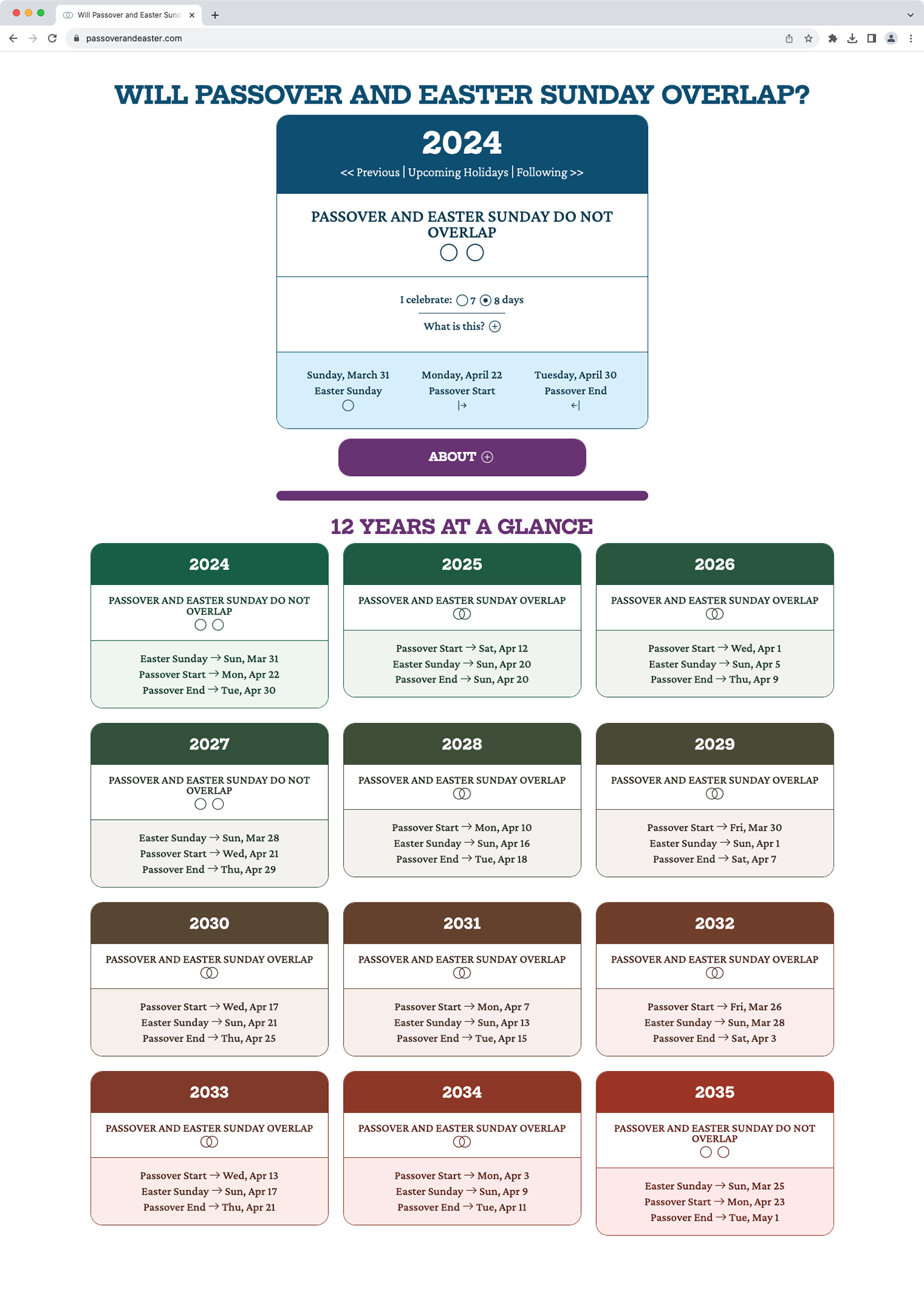
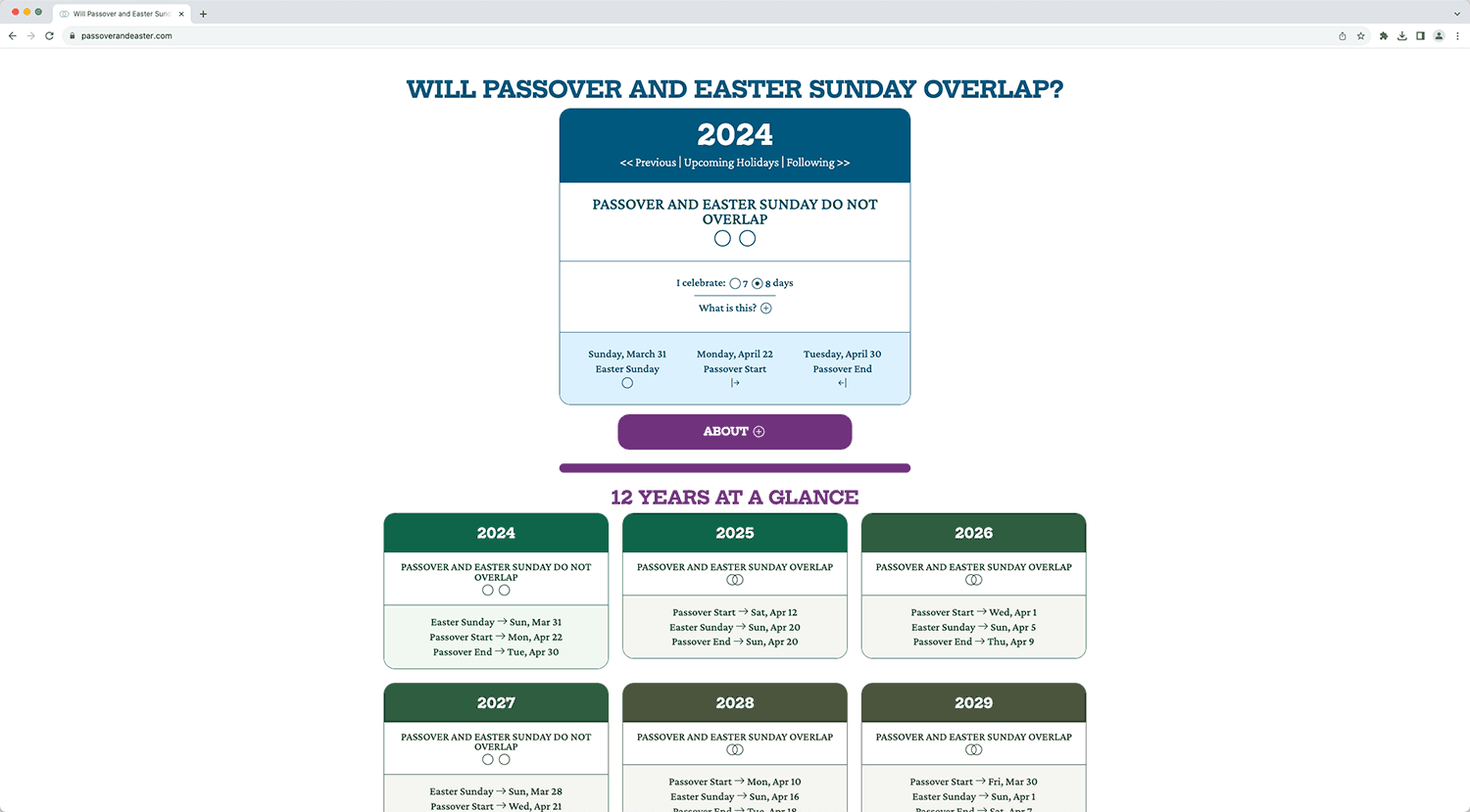
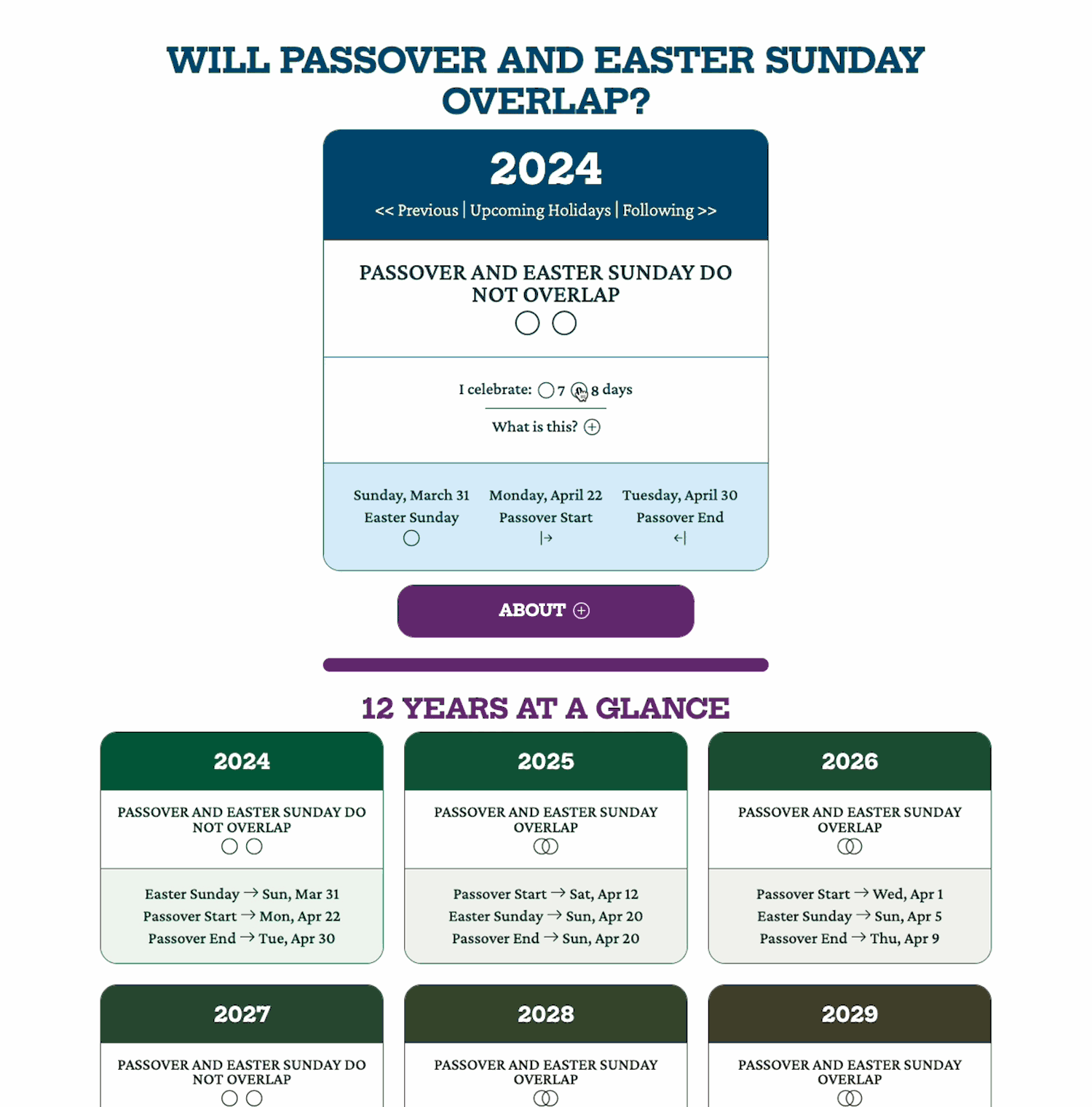
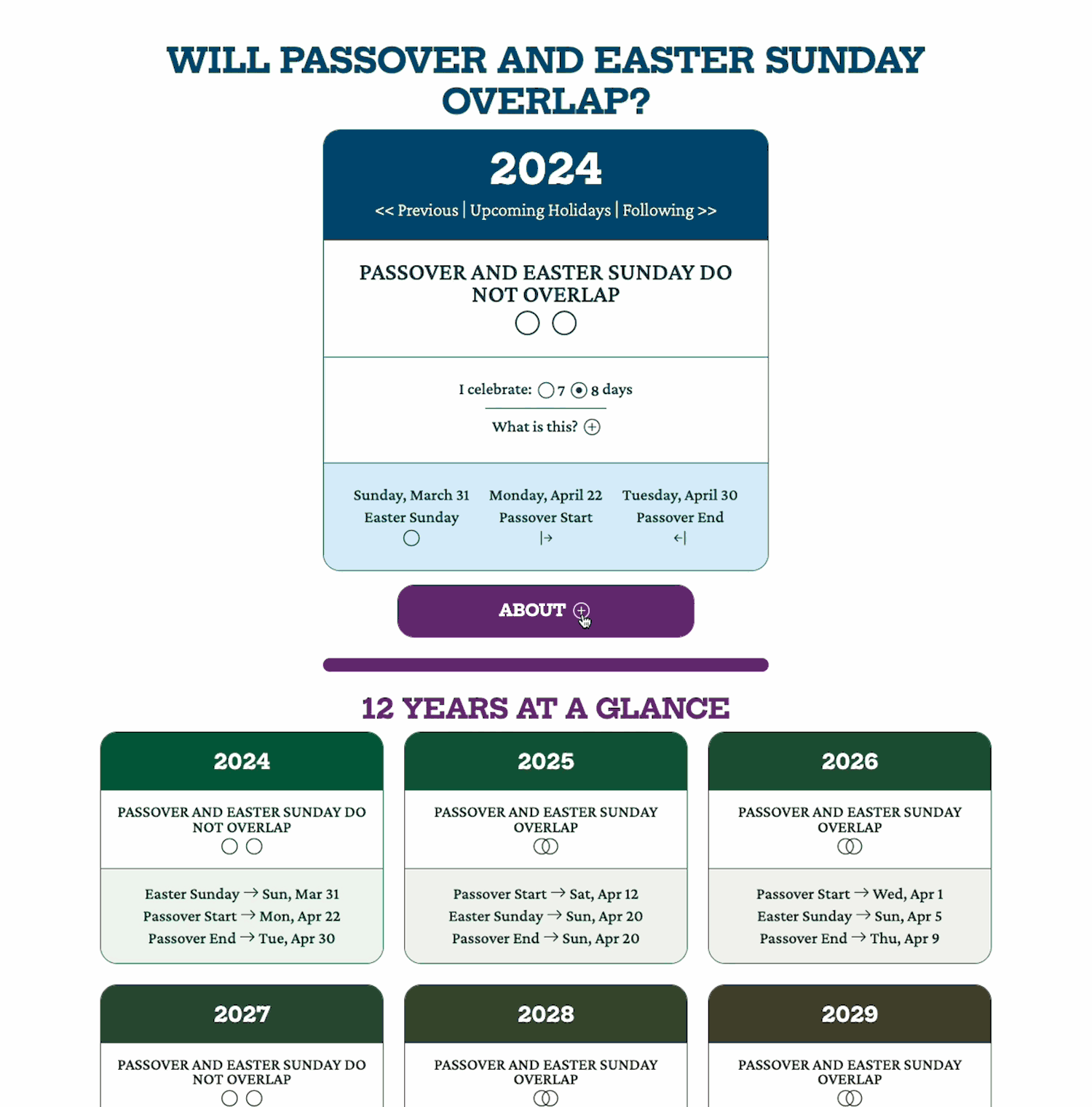
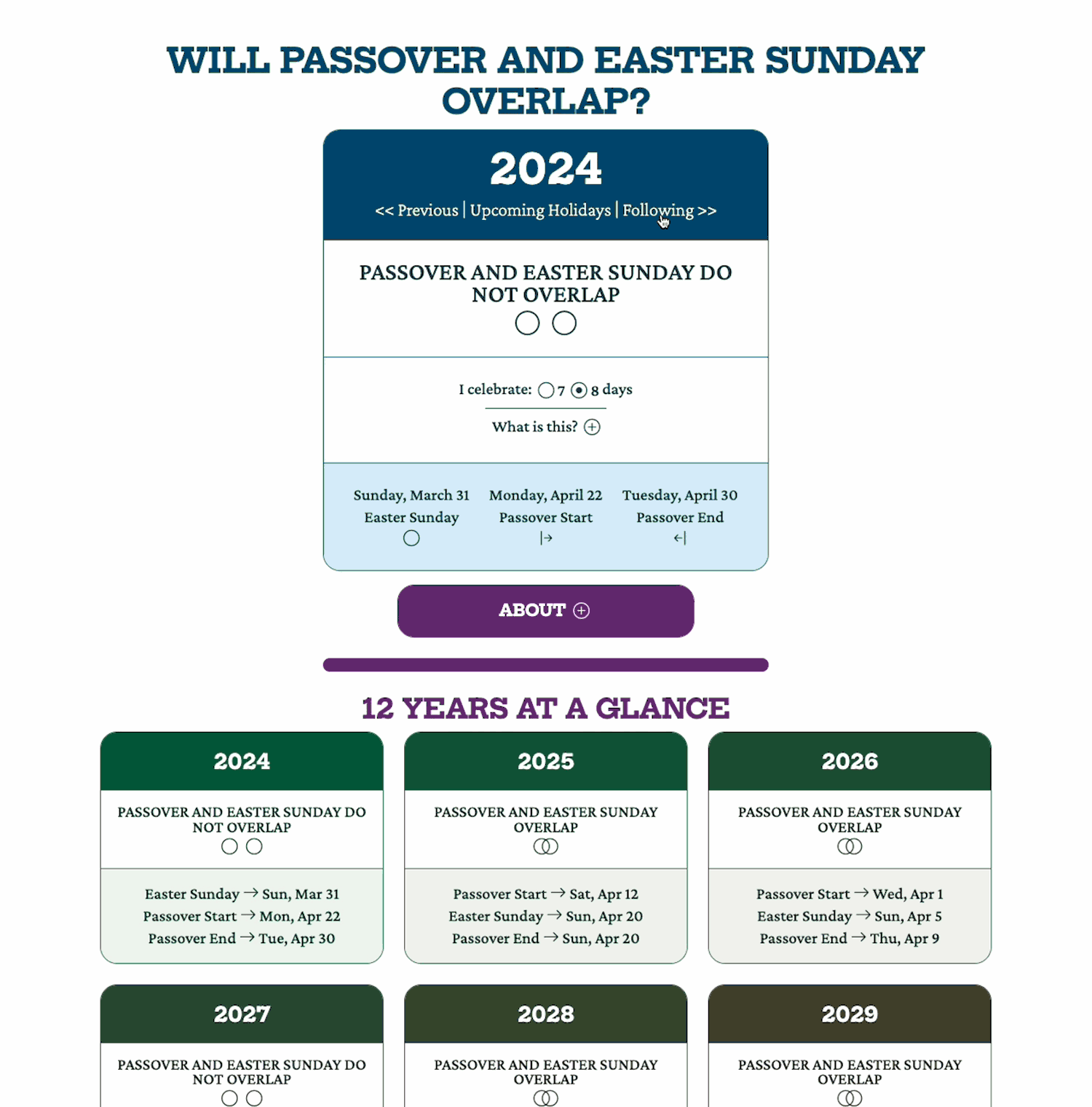
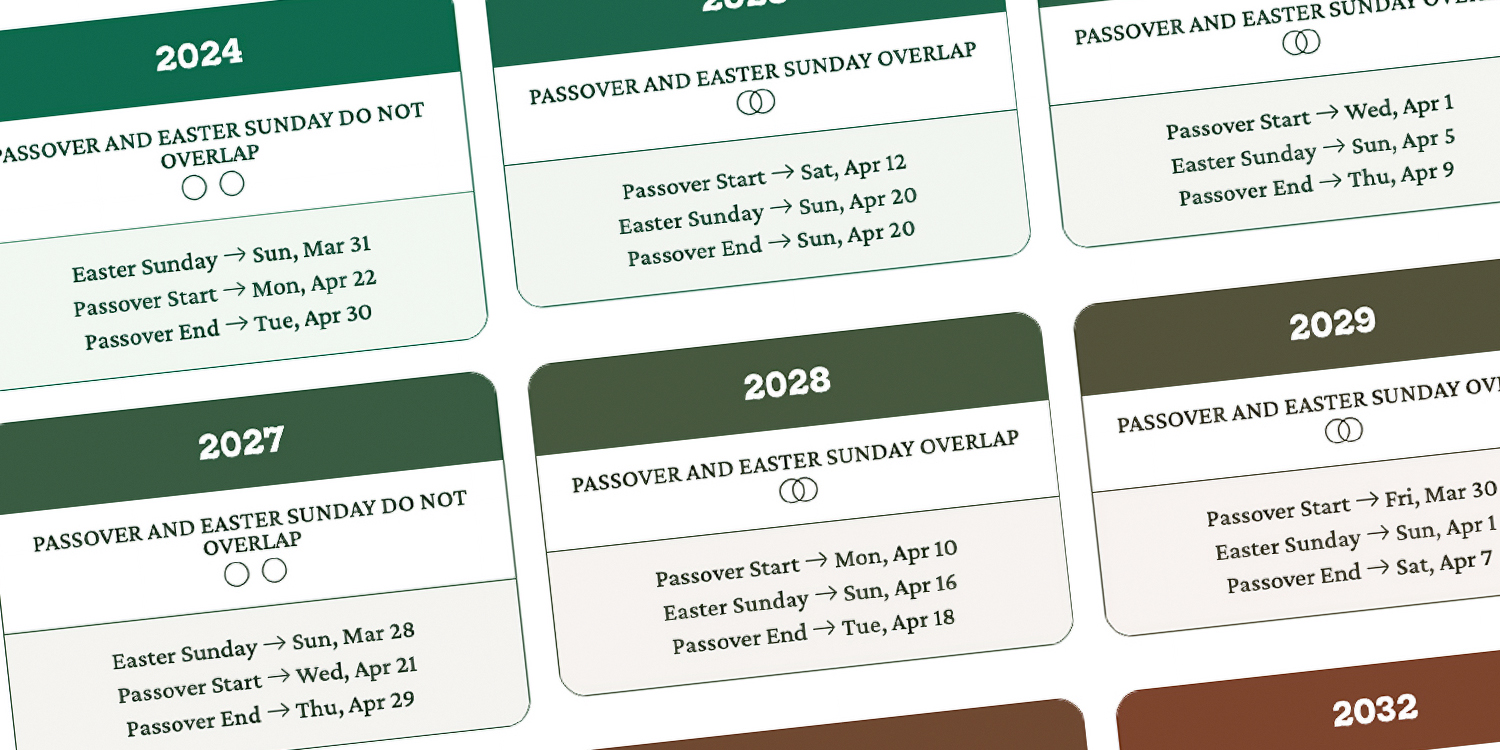
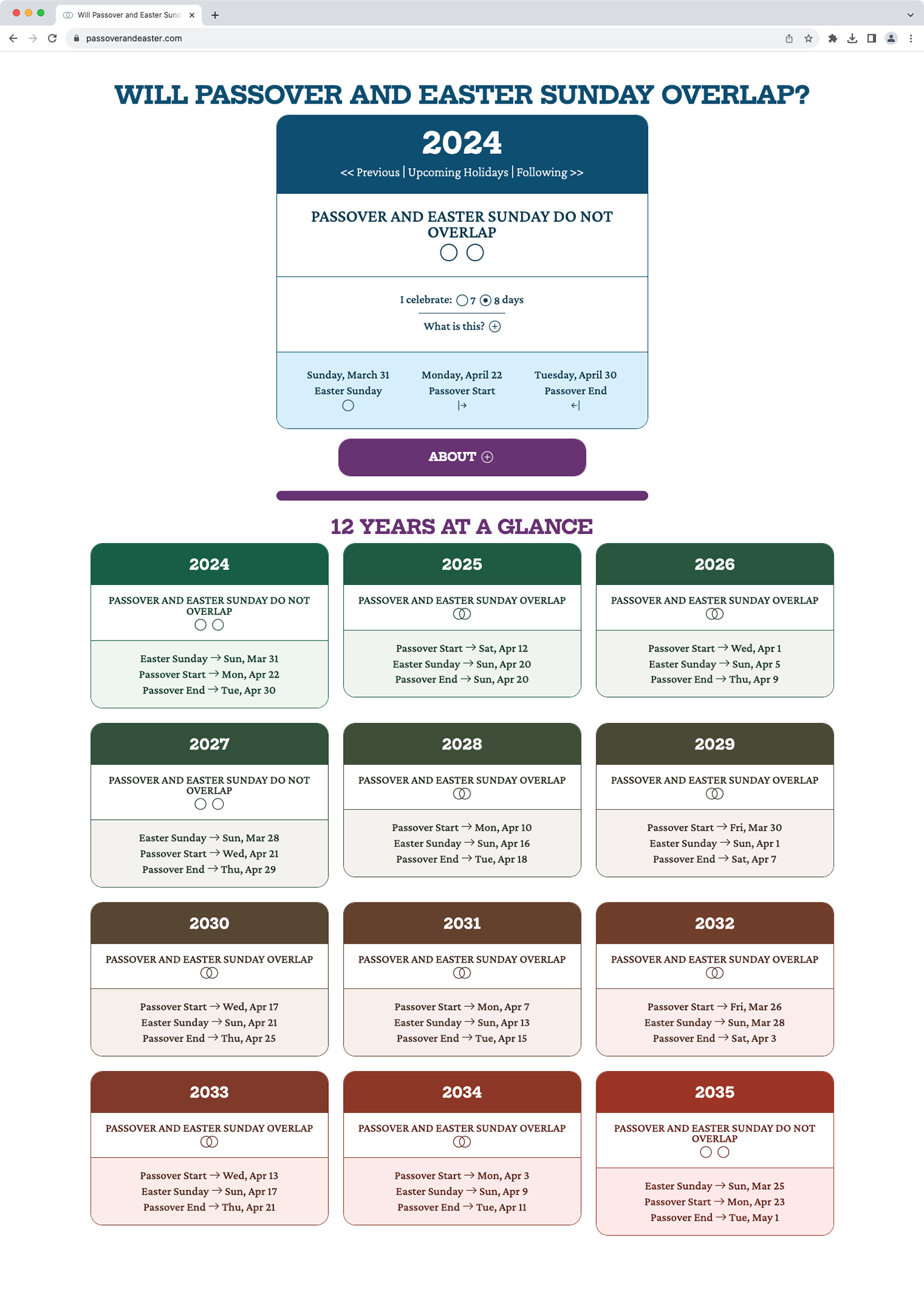
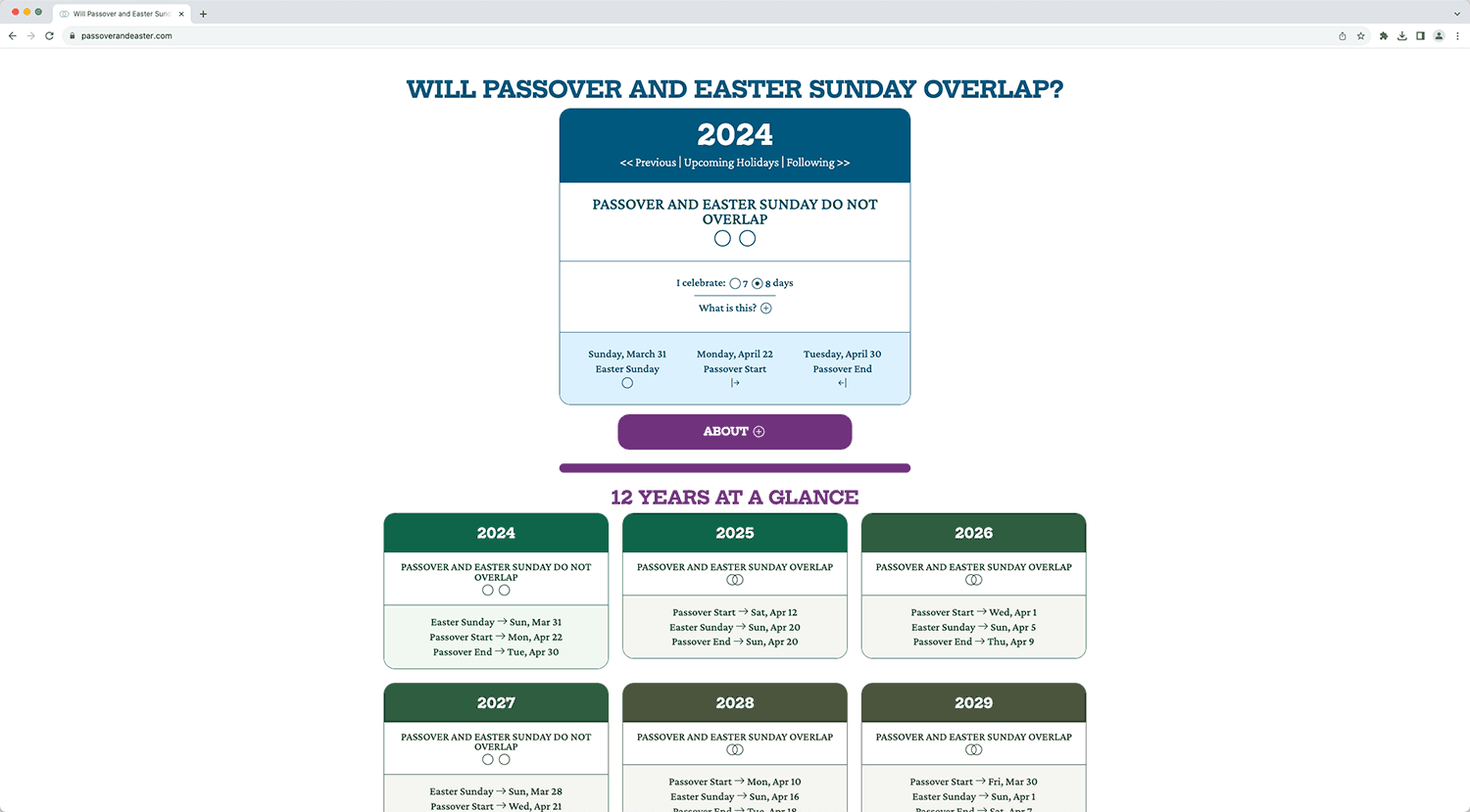
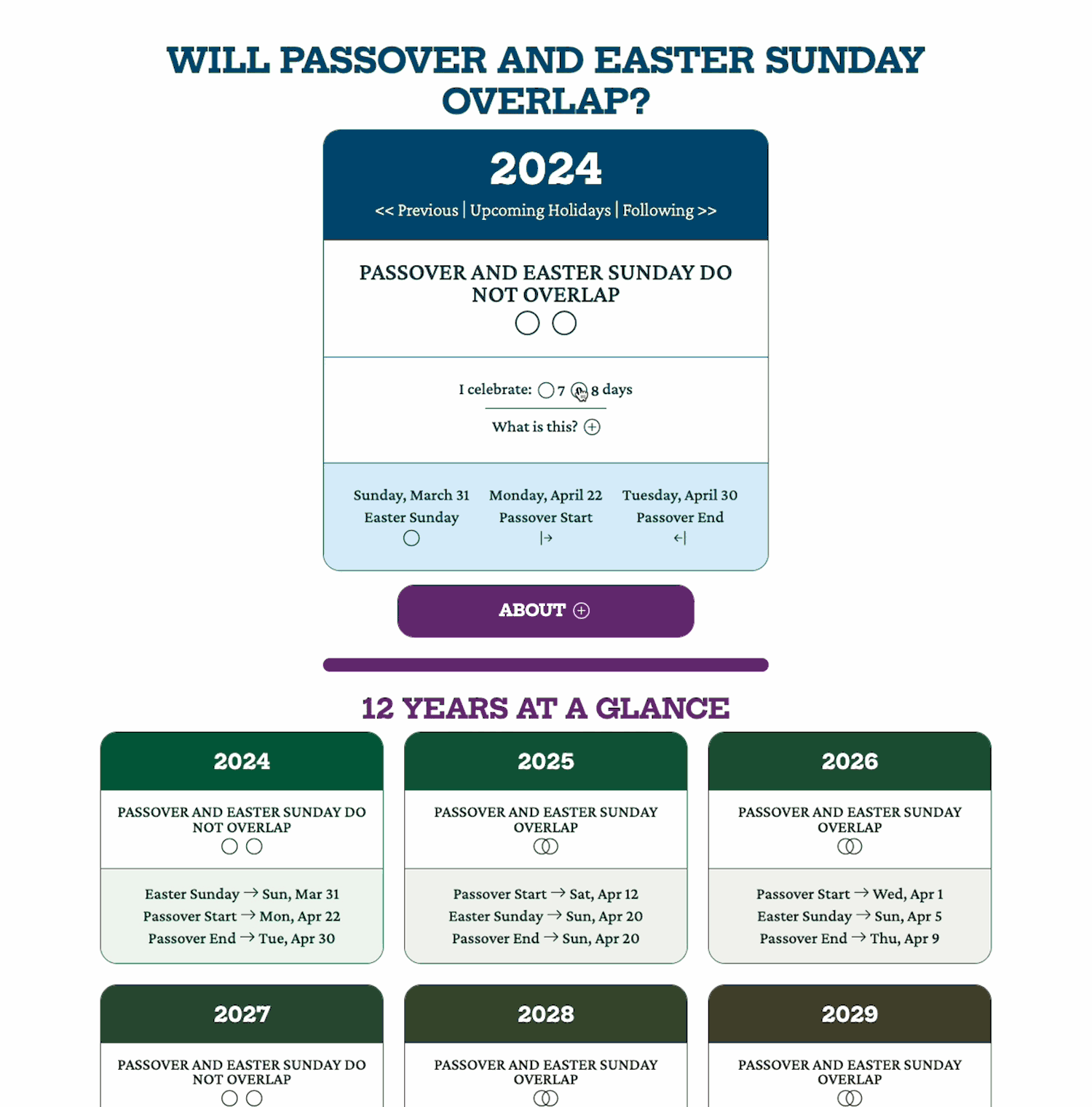
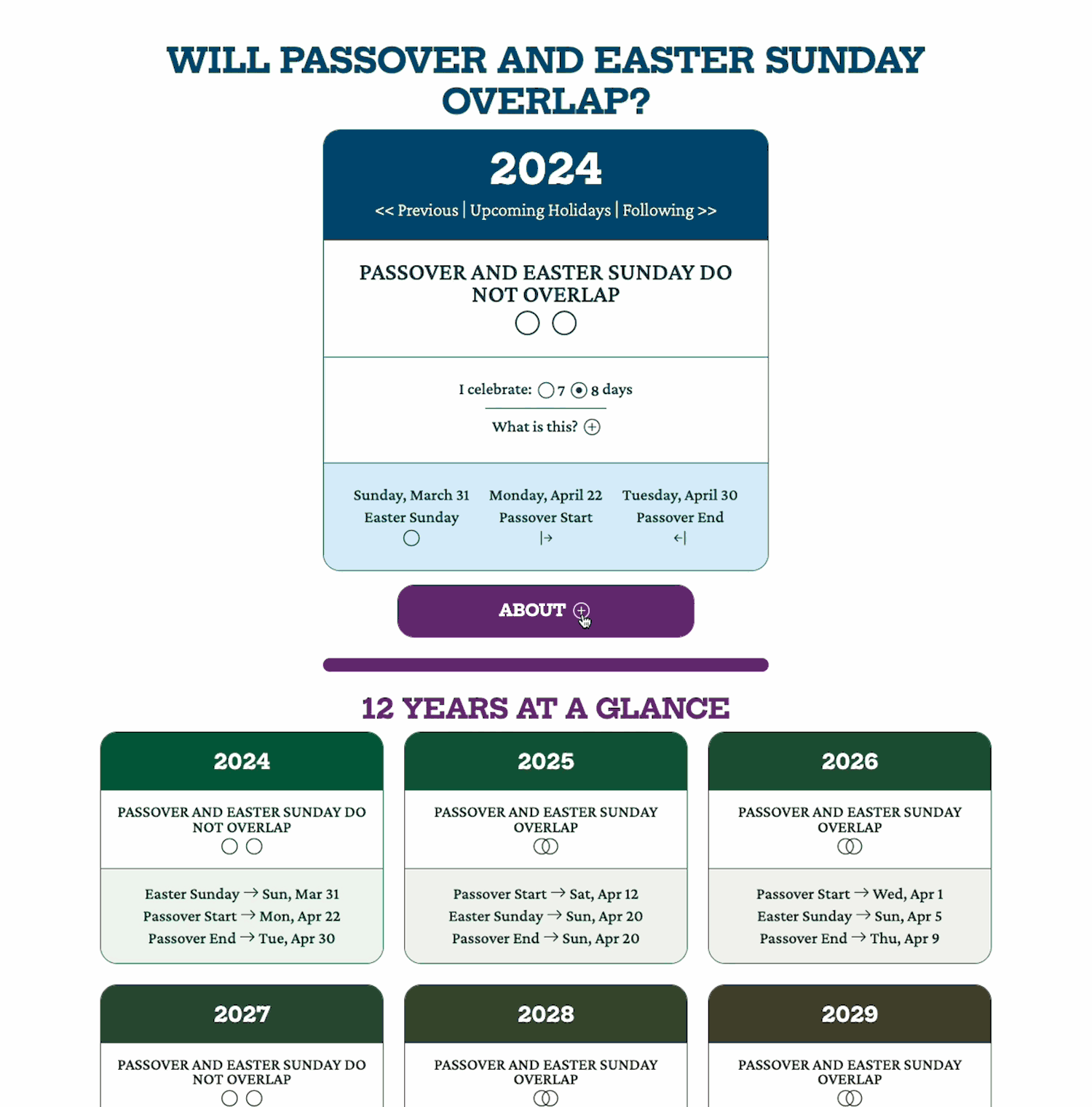
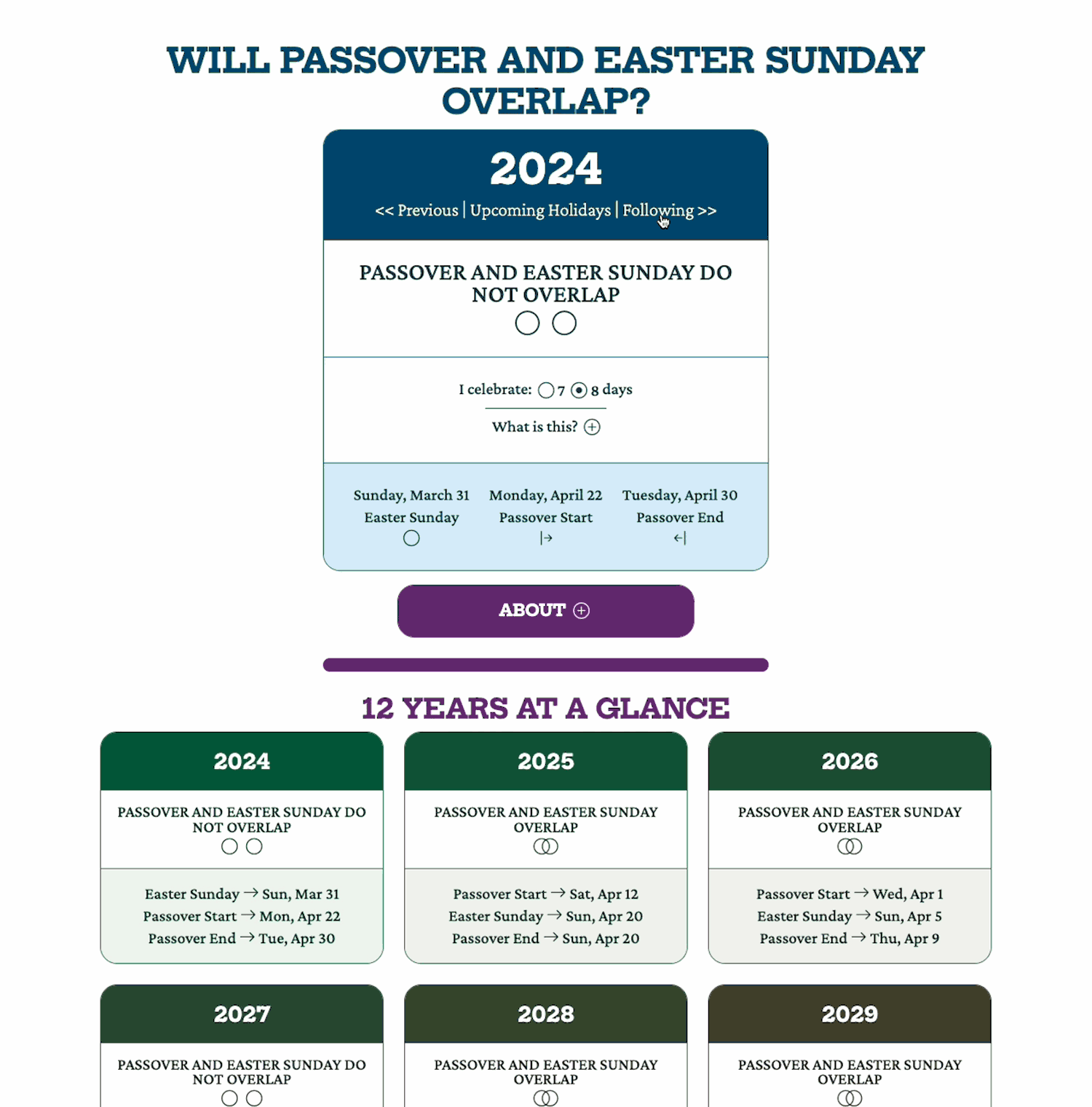
I usually start a project with research and sketches. But I wanted this project to be a learning experience and I didn't want to introduce too many limiting parameters upfront. I implemented continuous development practices, first building the core functionality, and then progressively refactoring the code to make it more efficient and adding new features. Similarly, with design, I built a skeleton user interface and progressively enhanced the design. I particularly enjoyed enhancing the design via code; as I refactored the code, I extracted various design patterns into variables—such as the corner radius and standard spacing values—so they could be applied consistently. I implemented the color gradient for the years at a glance programmatically; the number of years displayed is variable, so the gradient will adjust to whichever number of years we display.
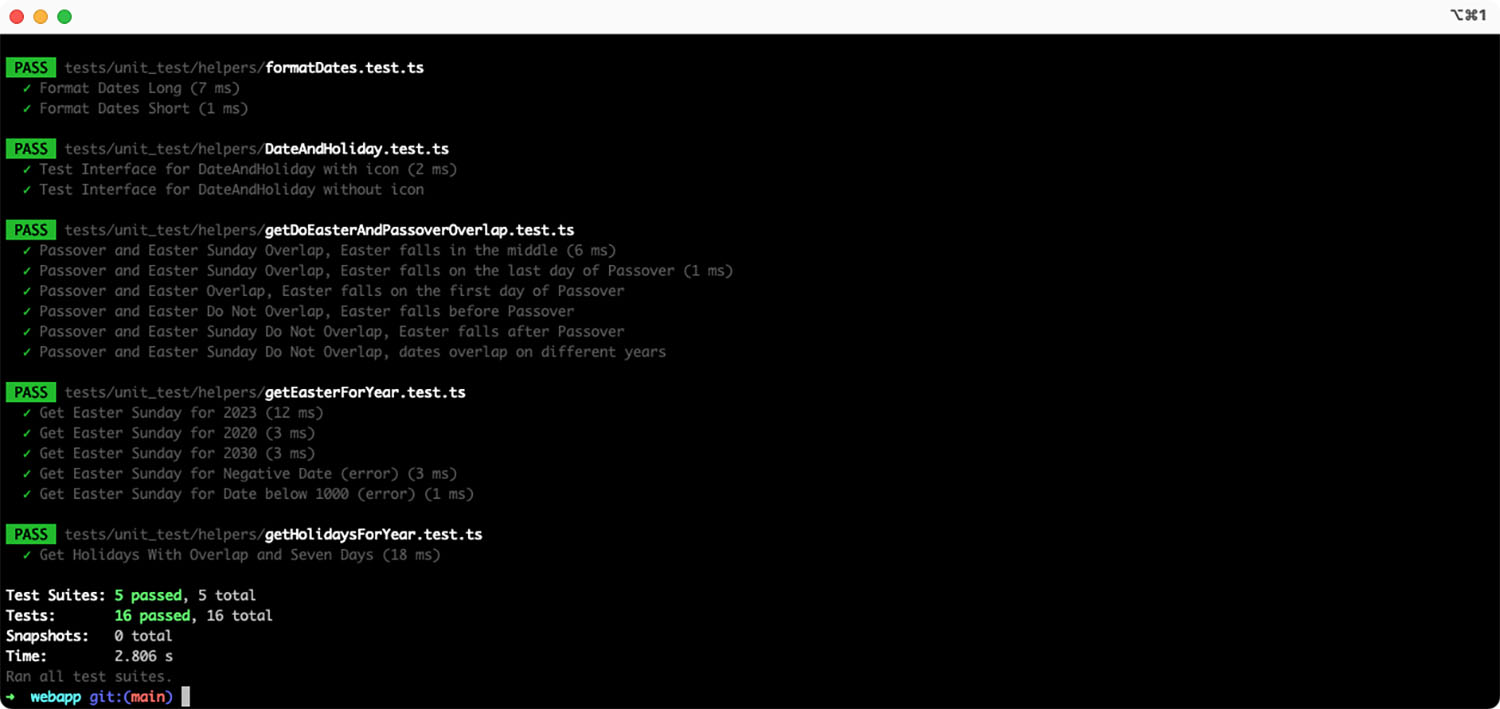
I researched various APIs to pull the calendar information. I settled on two NPM packages; this will require manual updates in the future but since I expect a lot of repeat queries, and since the information will not change over time, I preferred keeping the source local versus fetching it with the added overhead of fetch requests.
For the tech stack, I chose React since it's a popular UI framework, and TypeScript since it's a more robust language than JavaScript. I chose Bootstrap as the CSS framework because it has built-in responsiveness and accessibility, and added my own styles with CSS (writing the styles in SASS and processing them into CSS).
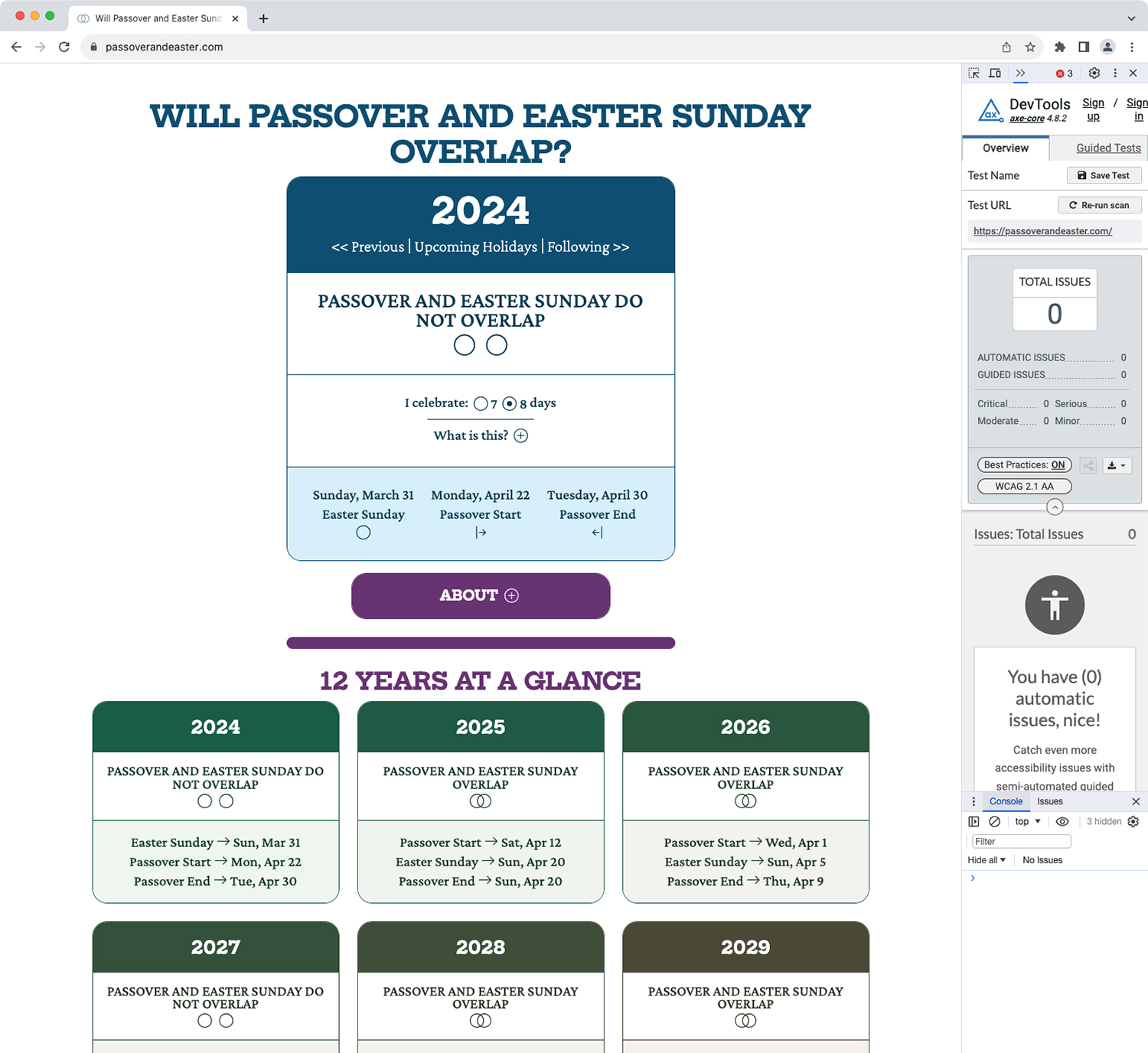
To improve accessibility, I leveraged the Axe DevTools plugin to analyze the application and implemented the required changes. The app was built with accessibility in mind—I used Bootstrap as a foundation, paid attention to the text sizes, and used a color palette I had developed with proper contrast—so the required changes were minimal.